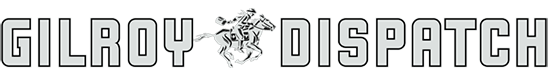Grace, a young manager, asked me to visit her company to help a
few employees who had developed pain on the job.
Grace, a young manager, asked me to visit her company to help a few employees who had developed pain on the job. In the course of my visit, I discovered that Grace was working in even more pain than were most of her employees. The moment I walked into her office I saw the problem: her workstation arrangement was hurting her.
Grace had placed her keyboard and mouse about a foot back from the front of her work surface. In the space between the front of the desk and the keyboard was an employee file that Grace had been working on. She looked straight down at the file while reaching past it to enter data into the computer. When she wasn’t using the paper files, Grace still reached over them to use the computer. As we talked, Grace held her hand stretched out and resting on the mouse, absently moving the cursor around the monitor screen.
After Grace sent a document to her inkjet printer she reached even further, this time stretching up and over to her right to pull the document from the printer that was on an adjacent counter. I looked at the counter and saw Grace’s pencil holder on it, pushed neatly back against the wall. The stapler, which Grace used often, was right beside it. The constantly-used phone was also on the counter, sitting even higher atop a four-inch phone stand.
I could have guessed that Grace was having right shoulder, forearm and possibly wrist and neck pain – a result of constantly reaching to all of these essential work items. And I would have been close. She didn’t have neck pain – yet – but she had all of the other symptoms. I smiled despite her concerns because I knew that this was one person I would be able to help without much difficulty.
The main thing Grace needed to do was to rearrange her work items. First, we placed her telephone next to her on the left side of the desk, redeploying the phone stand to another office. Next, we moved the keyboard and mouse to the nearest spot on the desk in front of Grace, placing a document holder just beyond the keyboard to hold employee files in easy view. The pencil holder found a new home left of the monitor and the stapler settled within easy reach just past the keyboard.
Grace learned that she needed to keep her most frequently used items within easiest reach. In the end she also decided to start printing to a network printer in another room, to give her a reason to get up and take an occasional short break from her desk. With the phone and stapler on her left, she could distribute the workload between both hands, lessening the demand on her overworked right hand and arm.
When we were finished, Grace had learned about the three reach zones. The things she used the most – the keyboard, mouse,and telephone – were now in her near reach zone, which she could reach without stretching her arms out at all. The mid reach zone held the items she used occasionally – the stapler and the pencil holder – accessible with slight reaching of the arms. The far reach zone held her infrequently used files and binders. To get to these items she would stand up. Grace also instituted what she called the “walking zone” – the network printer in an adjacent room – which provided an incentive to move whenever she retrieved a printed document.
There were a few other things I helped Grace with, such as learning to rest her arms and hands, and adjusting her sitting height to work with shoulders and arms more relaxed. And when we were finished, Grace was lighthearted and smiling. Not only could she see an end to her pain, but she also knew that she would be more efficient and productive because she felt better and could work more easily.