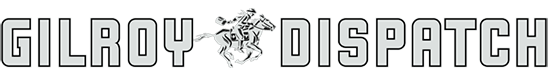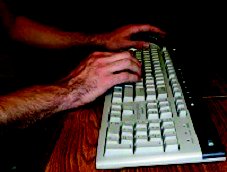Many computer users stay in a “ready-to-go” position at all times without giving arm, hand, shoulder and neck muscles enough opportunities to rest. There’s a simple method to correct this. I call it repetitive rest, but one of my clients called it the “zen” of ergonomics, and once you try it you may agree.
During computer interactions there can be many, many moments when your hands are not actively engaged in keying or mousing. You are reading an email, composing creative thoughts in your mind or waiting for a page or application to open. These instances may last a few seconds or over a minute. Instead of hovering over the keyboard or grasping the mouse to be ready for the next click, this is a wonderful opportunity to give your body a breather by resting your hands and arms in relaxed, neutral positions.
To engage in repetitive rest, you may simply lay your hands in your lap or try the following:
• Place your hands on the desk surface or wrist pad in front of or just to the sides of the keyboard or mouse, with your elbows comfortably hanging by your sides.
• Use the “handshake,” or “thumbs-up” position – resting comfortably on the sides of your hands, wrists and/or forearms (tip: you may also use a “palms-up” position if you wish).
• Use a neutral (straight) wrist position, giving nerves and blood vessels a good chance to function freely.
• Breathe.
Use repetitive rest throughout the day. Though it may not transport you to Nirvana, it could help you avoid repetitive strain.