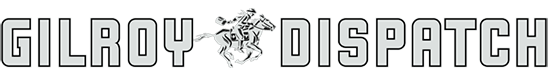Most people don’t know that vision is one of the most powerful
factors influencing posture. Try sitting in the front row of a
movie theater. If you’re like me, you find yourself sliding down in
your seat in an attempt to position yourself recliner-style.
Most people don’t know that vision is one of the most powerful factors influencing posture. Try sitting in the front row of a movie theater. If you’re like me, you find yourself sliding down in your seat in an attempt to position yourself recliner-style.
Or, if you have young and supple neck joints, you might just tilt your head back and look up at the screen with no immediately dire consequences. In either case, you’ve adjusted your posture to your visual “target.”
Angle of Vision
More than once, I have passed by coworkers’ offices and seen them leaning over their desks like vultures while reading or writing. Our bodies follow our eyes. It’s easier to focus on something if it is parallel to our faces.
If your reading material is lying horizontally on your desk, you’ll tend to bend your upper back and neck to make your face parallel to the material, and you’ll view it from this preferred angle of vision. For better alignment and comfort, angle your paperwork up and toward your face, and sit up straight.
Reading
A 60-degree incline is generally a good angle for reading material. However, if you have a rounded upper back – medically referred to as deep thoracic kyphosis – your angle of vision may be inclined slightly downward compared to that of others. Try situating your book, computer monitor or other visual target a bit lower.
Similarly, if you wear bifocals, your angle of vision is lowered when you look through the lower portion of the lenses. Ask your optometrist about computer lenses if this is a problem when viewing the monitor.
Writing
A good angle for a writing surface is 10 to 20 degrees above horizontal. Though not quite ideal for the neck and back, it is an improvement over a flat surface and is still low enough to allow you to write without straining your arm and wrist. A slant board or a binder placed to tilt your papers toward you can help you accomplish this.
Touch-typing
If you are a typist of the hunt-and-peck persuasion, I’d like you to seriously consider learning to touch-type. Perhaps you considered this before, but here’s a new reason to do it: Repeatedly looking down and up from the keyboard to the computer screen can create neck and upper-back annoyances or pain.
Further, because the keyboard is your visual target, you should theoretically place it where you can see it easily: high and tilted toward you. But this would wreak havoc on your shoulders, wrists and hands, which would be forced to work in awkward positions. If you’re a touch-typist, you can worry less about vision and put the keyboard where it’s most comfortable for the arms.
Focus distance
If your visual target is too close or too far away, you will adjust your body position to see more clearly. If you tend to lean forward to look at your computer monitor, chances are you need to move the monitor closer.
If you sit with your chair scooted back and reach out to the keyboard, you may be adjusting to a monitor that is too close to you. The ideal focus distance for most people is somewhere between 15 and 25 inches from the eyes. But everyone is different.
Contacts or glasses will also have an effect. One way to determine your focus distance is to have a helper stand in front of you and hold your reading material near your face, or at or just below your eye level. Your helper should move the material slowly away until you can focus on the words on the paper. Note this distance.
Then the helper should move the paper away until you can no longer focus on it. Again, note the distance. The range between the two distances is your focal range. Place your reading material or computer monitor somewhere between the two distances, and adjust to comfort as needed. If you don’t have a helper handy, just move your document closer and further from your eyes to get a feel for the right distance.
Throughout the house and office, place your most-frequently viewed items in the easiest viewing positions: at or just below eye level, and in front of you at a comfortable distance. Making things easier on your eyes can make them easier on your body as well.