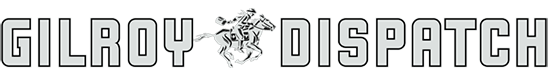The holiday festivities seem long past and most of us have settled back into our regular work routines. This is a great time to think about where to place your new calendar to minimize the risk of neck and back strain. The more often you need to look at the calendar, the more important it is to place it where you can easily see it without twisting, leaning or straining.
Try one of the following:
1. Post your calendar on the wall slightly to the side of and behind your computer monitor, as long as you are able to read it easily in that location without leaning. Make sure it is near eye level so you’re not bending your neck up or down to see it.
2. Place the calendar at eye level on a side wall as long as you will swivel your chair instead of your neck to look at it, and can easily read it without leaning.
3. If there is no easy-view location for a full-sized calendar, consider posting a small version of a yearly calendar on your monitor frame. Search for “2012 Calendar” on the Internet. Resize it if necessary, using the computer or a photocopier.
4. You may also find it effective to tape the calendar page onto your document holder or your desk.
Looking at your calendar in comfort might just help your year go more smoothly.