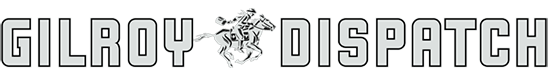Evenings at the Svanascini home in Palos Heights, Ill., Kathy,
Mike and their two teenage sons are as likely to be huddled around
their laptops as they are the television.
Evenings at the Svanascini home in Palos Heights, Ill., Kathy, Mike and their two teenage sons are as likely to be huddled around their laptops as they are the television.
With Mike running a family Web development company, the Internet is an inescapable presence in their lives, and Kathy worries, like most parents these days, about how to keep her kids safe while they’re on it.
So there are rules. Kathy is “friends” with both Nick, 16, and Alex, 14, on their Facebook accounts, letting her see what they’re up to – although “I’m not allowed to comment,” she says, “and I’m not allowed to be friends with their friends.”
The boys aren’t supposed to use the in-home WiFi network in their rooms, and “when we want to look at their stuff” – chat histories, Web sites visited – “there’s no argument,” says Kathy.
By being proactive about Internet safety, the Svanascinis are in the forefront of modern families. Too many, experts say, worry about what their kids are up to and what might happen to them but feel they lack the expertise to do much about it.
With recent headlines about the potentially destructive effects of cyberbullying – and before that about online predators – those fears can take on an almost desperate edge. Forty-two percent of kids have been bullied online, and 30 percent have been threatened, according to i-SAFE, an Internet safety nonprofit.
But there are tools, from software to strategy to education, that can make the wild, wild Web a much safer place to visit and can give parents at least some peace of mind.
Monitoring software, some free, some paid, keeps tabs on kids and their digital lives, from the chat room to the cell phone. A step beyond that, spying software can do so surreptitiously, although not without risk to the parent-child relationship.
Basic Web management strategies – especially the longstanding one of keeping computer use out in the open – can be just as helpful, although they are challenged by the ever-growing capabilities and portability of the laptop and the mobile phone.
But probably the biggest single recommendation that comes through, in talking to experts, is a holdover from the offline world: Communicate.
“There is really nothing anyone can sell you that’s an appropriate substitute for that,” says Geoffrey Arone, whose start-up company, SafetyWeb, sells the ability to monitor your child’s digital behavior.
Many parents still feel outpaced by ever-changing technology and by their children’s relative ease with all of it.
“When we come to parents,” Arone says, “there’s this alarming sense of defeatism: ‘I want to be a better parent, but I don’t know where to begin.'”
What kids really need from their parents, says Sarah Migas, who conducts workshops on Internet safety in Illinois schools on behalf of the state Attorney General’s Office, isn’t a tutorial on how to cross-post between Facebook and Twitter. It’s the same, big-picture, Golden Rule group of lessons that good parents have always tried to provide.
“They still need the life coaching and support,” Migas says. “We don’t have to create the wheel when talking about this stuff online.”
What’s tricky about adolescents and the Web, though, is that not only do they lack experience, but their brains are not yet wired for long-term thinking. That’s exactly the opposite of how the Internet works.
“The struggle with kids is they’re not always thinking of the consequences,” says Lisa Madigan, Migas’ boss. “We pound into kids’ heads that everything you do on the Internet is public and it is permanent.”
The terminology may be changing: Many experts prefer the idea of teaching “digital citizenship” to the older one of “Internet safety.” But schools are still catching up. Only the state of Virginia mandates a detailed cyber safety and literacy curriculum for grades K-12, says Marian Merritt, Internet safety advocate for Norton, the antivirus software company.
In Illinois, beginning last school year, the state Board of Education and General Assembly mandated that public schools spend some time each year instructing 3rd through 12th graders on safe Internet use.
Deb Balayti, coordinator of teaching and learning technologies at Palos Community Consolidated School District 118, says her district takes a typical approach: Actors play out Internet safety scenarios for the younger kids, then the middle school holds annual assemblies with an expert such as Migas, reinforced by discussion in homerooms.
As with all things regarding parents, no solution fits all sizes: “One parent’s grave nightmare is another parent’s sort of, ‘Oh, well.’ Some of it depends on your perspective,” says Amanda Lenhart, director of research on teens, children and families for the Pew Internet & American Life Project.
And no solution fits all children. For an 11-year-old, the issues might be about limiting time playing games online and warning him about interacting with strangers. For that same boy four years later, who perhaps has shifted interests from gaming to girls, the warnings become about appropriate contact and privacy settings.
If you do install monitoring software, such as the free Norton Online Family program, “we recommend you do so openly. You say to your child, ‘I’m putting this on,'” says Merritt, of Norton. “You want to … say, ‘Look, the Internet’s like a big city, and there are areas you should not go to. And if you have problems you can come to me.'”
An approach similar to that has largely worked for the Svanascini family. Kathy and Mike do not use monitoring software but have talked about using the Web safely since the kids first began with it.
“He didn’t like it all the time, but we’d always be peering over his shoulder,” says Mike of now 16-year-old Nick.
Now, Nick is “like an old man” when it comes to his privacy settings, says Mike, not allowing himself to be “tagged,” or labeled, in others’ Facebook photos, for instance.
And Nick says that although among his schoolmates, “there’s still a ton of stuff people shouldn’t put up,” he and his friends are careful to protect their online reputations.
“I know my kids aren’t perfect,” says Kathy, a lawyer and a school board member in Palos District 118. “I know they can get caught up in the moment. But I’ve always stressed to them that anything you would say on Facebook or in an e-mail had better be something you would look your grandparents in the face and say to them.”
MONITORING SERVICES
A sampling of the parental monitoring services that earned at least 4 stars (out of 5) from PC magazine:
– SafetyWeb: Monitors children’s publicly available accounts, such as Facebook and Twitter, and can instantly send back reports on potentially troublesome language or anomalous activity, such as new contacts. With access to “family-plan” accounts, it can also report on frequent phone contacts and new usage patterns. Cost: $10 per month.
– Norton Online Family: This free service tracks when kids log in to social networks, how much time they spend on the computer, where they go and whether they’re entering information parents have prohibited, among other features. Rather than rigid control, the emphasis is on parent-child communication.
– Net Nanny 6.5: This is PC’s “Editors’ Choice” for its sophisticated handling of most things parents look for, including the ability to continue to block inappropriate content even when kids try clever workarounds. Analyzing content in real time, it also blocks profanity on otherwise OK Web pages. Cost: $39.99.