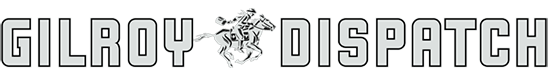Your wrists are sore, you’re trying to make things better. So
you buy a wrist rest. Problem solved? Maybe not. If you have a
well-arranged workstation and good typing habits, a wrist rest is
not needed, and can even cause problems. Yet, there are situations
in which the wrist rest can save you from certain dangers. Let me
explain.
Your wrists are sore, you’re trying to make things better. So you buy a wrist rest. Problem solved? Maybe not. If you have a well-arranged workstation and good typing habits, a wrist rest is not needed, and can even cause problems. Yet, there are situations in which the wrist rest can save you from certain dangers. Let me explain.
Truth No. 1
The most comfortable way of working is with the wrists in a neutral or straight position. If you rest on the wrist rest (or other surface) while typing, it’s impossible keep the wrists straight. You must angle them up and to each side to reach the keys. Working with your wrists at awkward angles increases your chances of developing problems in the wrists, hands and forearms.
Truth No. 2
When your wrists are planted on something (like a wrist rest), you are placing pressure on areas of your arms that contain many tendons, nerves and blood vessels. This can increase your risk of injury. You also tend to use the finger and wrist muscles more than necessary, another risk for injury.
However, in spite of these truths and the possible dangers of wrist rests, there are situations in which you need a wrist rest to compensate for other problems.
For example, if your desk setup makes it impossible to type without resting your forearms on a hard or sharp edge, the wrist rest can protect you from contact stress. If you can’t position your keyboard such that you can work with your shoulders relaxed, you may need a soft wrist rest to help support your arms.
If you cannot shake the habit of dropping your wrists down to the desk surface when you type, the wrist rest can give you guidance for maintaining a neutral wrist position. It’s preferable to correct these problems, but a wrist rest can help in the interim.
What about the mouse? Too often, a mouse wrist rest actually interferes with attaining a good mousing posture. In most cases it’s already difficult to get the mouse close enough to work with your shoulder relaxed. A wrist rest can compound the problem by putting the mouse even further from you and possibly worsening your shoulder position.
Try to use your mouse close to you and on a level that allows you to keep your wrist fairly straight and your shoulder relaxed. If you can do this, you shouldn’t need a wrist rest. In fact, the wrist rest may cause you to angle your wrist awkwardly while placing unnecessary pressure on the sensitive tissues of the arm.
But, as with the keyboard, there are times when a wrist rest for the mouse is the lesser of two evils, shielding you from other problems like contact with a hard or sharp edge or shoulder strain from holding the arm up to mouse on a high surface.
So what is the best use of a wrist rest?
IF you use one, use it as a reminder or guide to keep the wrists in a neutral posture, and as a soft place to rest the arms in a non-typing position. If your keyboard and mouse are in the right locations, the wrists, at most, should lightly brush against the rest when you’re working at the computer.
If you think a wrist rest is the answer to your computer comfort problems, think again. You may be better served by improving your workstation arrangement or your typing and mousing techniques.